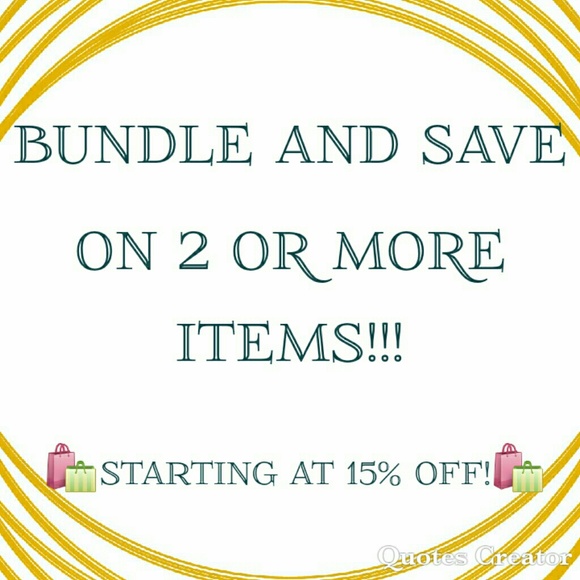BUNDLE!!!!
US$0 US$1,500
Size
Not for sale
Like and save for later
BUNDLE AND SAVE $$$$$
Shipping/Discount


aylariley17
and
one other
like this
17 Comments

poshlove_
Thanks for the follow ! My entire closet is buy 2 get 1 free 💕
Aug 06Reply

visual_romance
Hi, luvleygrl1. I'm writing because it says Posh Ambassador on your page when I came here to follow you back. I notice many people have a tag on the upper left of their page that says, "10% OFF 2 or more items from this closet." How can I add that to my page? Thank you, Renee.
Sep 18Reply

visual_romance
Hi again -- another question: I "liked" some items so I would know how to find them again to help me have some idea about pricing. Is this misleading to the Posher who may think I'm interested in purchasing?
Sep 18Reply

luvleygrl1
@visual_romance Hi! For your first question about the seller discounts you just have to open the Poshmark app and then click the settings button (farthest to your right w/three horizontal lines) and scroll down to my seller tools and this will allow you to put any type of discount you'd like on your items.
Sep 18Reply

luvleygrl1
@visual_romance To advertise this you can download an app on playstore to personalize your ad. I personally use Quotes Creator, but you can use any logo maker app you'd like. To add it to your page simply upload it like you're selling something.😊
Sep 18Reply

luvleygrl1
@visual_romance Now, to the 2nd question.. if you like items this definitely does not mislead the seller in any way! Although they're aware you've liked the item, this does not set in stone that you want to purchase it. It allows the seller to discount the item and make a private offer to you if they choose to do so, and it allows the liker to have a list of items they may want to purchase in the future..
Sep 18Reply

luvleygrl1
@visual_romance You find your liked items in the same tab as seller tools, it's simply called "my likes". When you click the tab it shows you everything you've liked so far which makes it easier to find what you'd like to look at again, or possibly purchase. I hope I've been some help for you, and if you have any questions about what I explained please don't hesitate to contact me again!! If you have any other issues or questions I'll be here sweetie.
Sep 18Reply

luvleygrl1
@visual_romance Good Luck with everything, and HAPPY POSHING❤️❤️
Sep 18Reply

visual_romance
TY so much, luvleygrl1 for being here & helping! I found "Liked" button but not "Seller Tools" -- looking everywhere!
Sep 19Reply

luvleygrl1
@visual_romance Hey love! If you're on the Poshmark app your seller tools will be the very last tab to your right, same as your likes, sales, purchases,zero etc.. It says @visual_romance with 3 lines and a single person icon. Tap it and scroll down after likes and it is there. I promise lol. Let me know when you find it! Have a great day love❣️
Sep 19Reply

luvleygrl1
@visual_romance sorry.. "zero" wasn't supposed to be on there lol. Not sure how I typed that! But take a look in that tab and get back to me. 😘
Sep 19Reply

visual_romance
Must be because I'm on a lap top that I can't find those tabs.
Sep 19Reply

luvleygrl1
@visual_romance ok. I'll hop on the site on my computer when I get home and let you know where to find it Hun. Sorry you're having trouble love. We'll take care of it together!!
Sep 19Reply

visual_romance
Thank you for being so luvley, girl 😊
Sep 19Reply

luvleygrl1
@visual_romance awe thanks!! I'll be home in about 20 mins and I'll message u after I check the site😉
Sep 19Reply

luvleygrl1
@visual_romance Ok my dear, the seller discount can only be set up on the application. I suggest that you download the app to your phone/tablet and then use the instructions I gave you to create the discount you'd like to offer. I hope this helps, and if you need anything else please let me know Hun! Keep me posted on how it worked out for you. Good luck!! 💟
Sep 19Reply

visual_romance
I'll try it -- I use an iPod Touch for the small device, since it does text and face time which I prefer to a phone. It doesn't do all apps, though. We'll see. Thank you again so much for helping!!!💟
Sep 19Reply
Trending Now
Find Similar Listings