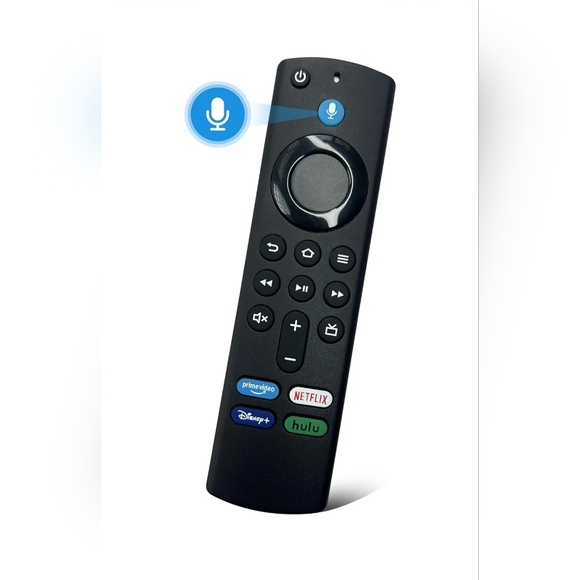Remote Control with Voice (L5B83G) for AMZ Smart TV Stick (2nd & 3rd Gen, Lite
NWT
C$25 C$35
Size
Like and save for later
Add To Bundle
Remote Control with Voice (L5B83G) for AMZ Smart TV Stick (2nd & 3rd Gen, Lite, 4K), Smart TV Cube (1st & 2nd Gen), and AMZ Smart TVs Simple Setup & Full Compatibility
°•○•°•○•°•○•°•○•°•○•°•○•°•○•°○•°•○°•○°•
🌟 New | ✨ Purchase with Confidence ✨️
🔍 Check Out My Other Listings for even more amazing deals!
Thank you for your interest! 😊
°•○•°•○•°•○•°•○•°•○•°•○•°•○•°○•°•○°•○°•
Compatible Models
This remote control is designed for a wide range of TV devices, including:
TV Stick Series: Lite, 2nd Gen and newer, 4K, and 4K Max
TV Cube: 1st Gen and newer
TV Stick Bundles: 4K Bundle
Smart TVs: 3rd Gen Pendant Design and newer
Supported TV Brands
Insignia: F30, F20, F50 series
Toshiba: C350, M550, V35, LF221U, F621U, A710, LF421U, A810U, LF711 series
TCL: S450F, S350F, S35F, Q650F series
Pioneer: PN450, PN651, PN851, PN951 series
Additionally, it supports remote models NS-RCFNA-21, NS-RCFNA-19, CT-95018, CT-RC1US-21, and CT-RC1US-19 from Insignia and Toshiba.
Pairing Instructions for TV Stick
1. Insert two AAA batteries and reset the remote by pressing Back, Menu, and Left buttons simultaneously for 10 seconds.
2. Unplug your TV Stick, wait for 5 seconds, and plug it back in.
3. When the pairing prompt appears, press and hold the Home button for 10 seconds.
4. A "Remote Connected" message confirms successful pairing.
Activating Voice Function
1. Press and hold the Voice button on the remote.
2. Clearly speak your command into the microphone.
Color
Shipping/Discount
Trending Now
Find Similar Listings
Account is under Review
Comment posting is temporarily restricted. Our team will reach out to you shortly. To understand why, select
Learn More.