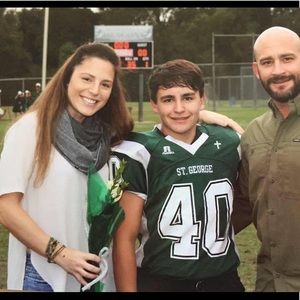Call me Catie
US$0
Size
Not for sale
Like and save for later
Hi! I'm Catie. Thanks for stopping by! Feel free to leave me a comment or make me an offer! I’d love to see your closet too!
Shipping/Discount
9 Comments

kosmickristen
Welcome to PoshMark! :) Your closet looks great. let me know if you have any questions I would be happy to help.
Jul 08Reply

drvanillabean
Welcome to Poshmark! It’s such a wonderful community - let me know if I can answer any questions as they come up 🙂
Jul 08Reply

elke14
Hi ... welcome to PM and to all of the awesome closets! Wishing you all the best ... enjoy!🌿🌸🌿
Jul 08Reply

catcomp03
@kosmickristen just getting started! I’ve figured out how to use the sell button, but not sure about how to update items so they actually sell or where to go back and find them on my profile! Help please🤪
Jul 17Reply

catcomp03
@drvanillabean thanks! I’m just trying to figure this out rn. What’s the best way to get your items to sell?
Jul 17Reply

drvanillabean
@catcomp03 Your items move up in the algorithm on this site when you lower the price, when you get likes, share them frequently or when you first post them. So you can always try relisting if you're having trouble. It's also very helpful to build your following so you increase the number of people seeing your items. Definitely share at parties! Especially evening parties - those tend to be the most well-attended. Share multiple items from closets of others so that they see you have shared
Jul 17Reply

drvanillabean
@catcomp03 then they will share back. The more you list, the more views your closet will get. Those are some basics, and I'm happy to share more if you have additional questions. Try to share your entire closet a minimum of 6 times each day while you have fewer listings. As you get more that might not be possible, but for now it shouldn't be too challening!
Jul 17Reply

kosmickristen
@catcomp03 Hi, if you are looking to see your items you can go to the button on the right hand side that displays your closet name under it then you go to the my closet tab. To edit an item you select item and then edit in the top right. To share your closet to your followers (so it can be higher in search, and more people see it) you can click on the two arrows going in a circle under a listing to share. I hope this helps you 😊
Jul 17Reply

drvanillabean
One more idea - search "Follow Game" and like those posts - then follow all of the people who have liked it and they will follow you :)
Jul 17Reply
Trending Now
Find Similar Listings
Account is under Review
Comment posting is temporarily restricted. Our team will reach out to you shortly. To understand why, select
Learn More.