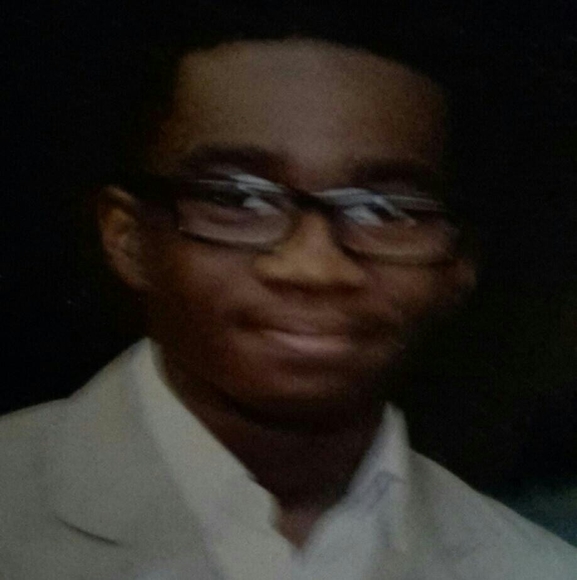Meet your Posher, Jeremiah
US$0
Size
Not for sale
Like and save for later
Hi! I'm Jeremiah. One of my favorite brands is Gucci. Thanks for stopping by! Feel free to leave me a comment so that I can check out your closet too. :)
Shipping/Discount

dollupshop
likes this
19 Comments

reeree82
Hi Love!! Welcome to Poshmark!! I am a PM Ambassador. Feel free to tag me if you have questions!! Happy poshing 💖💖💝
Feb 13Reply

jadegboyegun
@reeree82 good afternoon i can change my name to the bussiness name
Feb 17Reply

reeree82
@jadegboyegun Hi!! Yes, using a computer go to your profile, click on account settings, then account info. You should be able to change your closet name there. PM will send you a verification code before updating 😊
Feb 17Reply

jadegboyegun
@reeree82 how do i comment on peoples likes?
Feb 19Reply

reeree82
@jadegboyegun You can add a comment in the post and tag them by entering their username. Like you would on IG or FB
Feb 20Reply

jadegboyegun
@reeree82 do i have to download on the computer to?
Feb 23Reply

reeree82
@jadegboyegun Hi!! No you do not have to download anything. Just log in on a web browser 😊
Feb 24Reply

jadegboyegun
@reeree82 somebody purchased my boots and im trying to ask her the address to ship it to,please how do I reply?
Feb 28Reply

reeree82
@jadegboyegun Hi! Poshmark will email you the shipping label. All you have to do is print it and ship 😊
Feb 28Reply

jadegboyegun
@reeree82 one of the people that purchased was asking about the boots and i ask for her mailing address but she said her info was with the payment ,Please how do I check so I can send it to her?
Feb 29Reply

jadegboyegun
pleas how do we get our money once we send it
Mar 01Reply

reeree82
@jadegboyegun The shipping label should have come to the email address you have on file. If not, you can go to your profile in the app and click on My Sales and then your product. From there you should see the option to print the label.
Mar 02Reply

reeree82
@jadegboyegun Once your buyer receives and accepts the product, the funds will be available to you on Poshmark. You can then either use it to make purchases on the platform or have the funds transferred to your bank account. To transfer go to your profile, My Balance, Redeemable. From here you can set up your banking information and hit Redeem.
Mar 02Reply

jadegboyegun
@reeree82 how do i add a comment to my buyers because i forgot to take a picture of the bottom i want to let her know.
Mar 14Reply

jadegboyegun
@reeree82 please are we supposed to provide the tracking number to the buyer when we send it or do they already have it?
Mar 18Reply

reeree82
@jadegboyegun Hi! Unfortunately you can’t edit the listing after an item sells. What I’ve done in the past is create another listing (make sure that it shows not for sale) with additional pics and tag the person. Once you verify that the buyer has seen the pics and you’ve resolved your issue, you can delete the extra listing.
Mar 20Reply

reeree82
@jadegboyegun The buyer will receive notification of shipment and tracking information automatically once the item is scanned by a USPS.
Mar 20Reply

jadegboyegun
@reeree82 hello I haven't been on posmark lately because my phone broke and somehow I musted accept a purchase from a customer about an item. It has been about three day since I saw but I sent it two days ago but posmark refunded her money before I knew. I emailed the lady and she said that she has the tracking information.
Please is there anyway I can still get the money?
May 25Reply

chargersfan56
Check your offers
Jan 27Reply
Trending Now
Find Similar Listings
Account is under Review
Comment posting is temporarily restricted. Our team will reach out to you shortly. To understand why, select
Learn More.