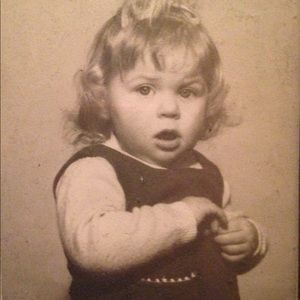Meet your Posher, Michelle
US$0
Size
Not for sale
Like and save for later
Hi! I'm Michelle. One of my favorite brands is Michael Kors. Thanks for stopping by! Feel free to leave me a comment so that I can check out your closet too. :)
Shipping/Discount

sheflower
likes this
25 Comments

poshinprincess2
Hello welcome to poshmark please follow and like my closet and I will do the same @cinnamon2930
Nov 19Reply

memmerick
@cinnamon2930 following
Nov 19Reply

isleofrose
👗WELCOME! Posh is a great community coming together to support one another. My name is Debi, a Posh Ambassador I'm here to answer any questions.👠When selling keep in mind the Prohibited Items.❤Dispite what you may have already seen, Posmark is for: Fashion (clothing, accessories, shoes), jewelry, and unopened unswatched makeup, that's all.💖Share your items to followers; visit closets and share their items; and join parties when you can. Your number of followers grows quickly. Have FUN🤪
Nov 20Reply

memmerick
@isleofrose thx and ok
Nov 20Reply

rooteddrawers
Hey there! Thanks so much for your purchase! I will have these sent out for you tomorrow. 😊
Mar 05Reply

memmerick
@rooteddrawers thank you :)
Mar 07Reply

jude0680
Hi there! You should cancel your orders and create a bundle so you don’t have to pay for shipping twice. I just realized you were the same buyer or else I would have messaged you before accepting the offers. If you’re good let me know and I’ll ship the items out separately ASAP.
Mar 07Reply

memmerick
@jude0680 I was trying too, lol but didn’t know how
Mar 07Reply

jude0680
@memmerick https://poshmark.com/posh_guide/how_to_bundle
Mar 07Reply

memmerick
@jude0680 Can you perhaps help me? I thought I was pretty tech savvy but I’m feeling kind of stupid right now.
Mar 07Reply

jude0680
If you go to one of the items and click on the order, then click on the problem/inquiry link. Then cancel order for reason of bundling and then create the bundle with both. I added the link for how to bundle. If you can’t open it I’d google the directions. Good luck!
Mar 07Reply

memmerick
@jude0680 thanks for the help , just trying to find the ordered items...
Mar 07Reply

jude0680
@memmerick click on your user name on the bottom right banner and then click “my purchases”
Mar 07Reply

memmerick
I am in the process of trying to redo the order, my apologies for the trouble, thanks for your help :)
Mar 07Reply

memmerick
@jude0680 I am in the process of trying to redo the order, my apologies for the trouble, thanks for your help :)
Mar 07Reply

jude0680
@memmerick no trouble at all! No one needs to pay an extra 7 bucks for no reason ;)
Mar 07Reply

memmerick
yes, I had found the items but options are faded out. I think because of the status, which really doesn't make sense...
Mar 07Reply

memmerick
@jude0680 yes, I had found the items but options are faded out. I think because of the status, which really doesn't make sense...
Mar 07Reply

jude0680
@memmerick ok if you keep it as is I’ll include an extra
Mar 07Reply

memmerick
@jude0680 That’s nice of you, but it’s not necessary I guess I was trying to be efficient just like you and it didn’t quite work out LOL
Mar 07Reply

memmerick
@jude0680 We may as well leave it as it is, sorry to put you to the extra work...I did contact Support for help but I’m wondering if it’s worth it. If you want to ship that’s fine thank you so much for all of your help.
Mar 07Reply

memmerick
@jude0680 You can put them in the same box by the way LOL
Mar 07Reply

memmerick
It looks like support is in the process of helping me cancel so that we can bundle...
Mar 07Reply

memmerick
It looks like support is helping cancel the orders so that we can bundle :)
Mar 07Reply

memmerick
@jude0680 Well, I have tried to send this three times. And somehow did not copy you either time. But it looks like Support is helping cancel those orders in order for us to bundle.
Mar 07Reply
Trending Now
Find Similar Listings